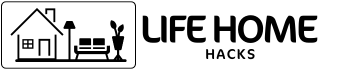A cluttered workspace can silently drain your energy and productivity. Studies consistently link desk organization to improved focus, reduced stress, and better time management. Yet, with busy schedules and digital distractions, many people let their desks fall into disarray. Fortunately, small, practical changes can bring major improvements. From clever storage ideas to digital tools and psychological tricks, these desk hacks can streamline your workflow, boost your mood, and make every workday smoother.
1. Use a Desk Tray System

A simple yet powerful organizational tool, a desk tray system helps sort incoming items like mail, documents, and notes. Use three trays: “To Do,” “In Progress,” and “Completed.” This keeps paper clutter from piling up and provides visual cues to manage your tasks effectively. It’s especially useful if you work with physical paperwork or sign-offs.
Many professionals find that this method increases accountability and workflow visibility. Look for stackable trays to conserve space. This system is backed by productivity experts like David Allen, author of Getting Things Done, who emphasizes the importance of physical sorting mechanisms. (source).
2. Embrace Cable Management Solutions

Messy cords aren’t just an eyesore—they’re a hazard and a time waster. Cable organizers, clips, and sleeves keep your charging cords, monitor wires, and USB hubs neat and accessible. Use labeled Velcro ties or under-desk trays to keep everything off the floor. For home office setups, wireless charging docks can cut cord clutter altogether. Tech experts at Wired recommend adhesive cord clips to tame cables without damaging surfaces. This small fix adds visual order and makes your workspace feel lighter.
3. Go Vertical with Storage

Desks often lack horizontal space, but vertical storage is an underutilized gem. Wall-mounted shelves, pegboards, or even hanging file pockets can store everything from books to office supplies. This keeps high-use items within reach while freeing desk real estate. Consider floating shelves above your monitor or a mounted organizer near your chair. IKEA’s SKÅDIS pegboard system is a customizable option praised for versatility. Maximize your vertical real estate and declutter the chaos. (source)
4. Adopt the One-Touch Rule

The one-touch rule—handle each item only once—is a minimalist strategy to avoid procrastination clutter. If you touch a document, email, or item, act on it immediately: file, delegate, or delete. This reduces rework and decision fatigue. It’s especially powerful for digital clutter like unread emails or misplaced notes. According to the Harvard Business Review, small habit shifts like this can dramatically increase daily efficiency. Apply this rule to both your physical and digital workspace for faster processing and clearer focus.
5. Schedule a Daily Desk Reset

Set a timer for 10 minutes at the end of your day to tidy your space. Recycle used papers, realign objects, and power down equipment. This simple ritual sets you up for a calm start the next morning. Research from the National Association of Professional Organizers shows this habit reduces stress and transitions your brain out of “work mode” more effectively. Add it to your calendar or as part of your digital shutdown checklist. (source)
6. Keep Only Essentials Within Arm’s Reach

Limit your immediate desk space to frequently used items—typically no more than five: laptop, notepad, pen, water bottle, and phone stand. Store all other tools in drawers or containers. This minimalist approach improves focus and minimizes distraction. Psychology Today highlights that clutter overloads the senses and limits brain processing. Review your layout weekly and remove what’s not serving you.
7. Use a Digital Note Organizer

Post-it notes and random scraps lead to lost information. Switch to a digital note system like Notion, Evernote, or OneNote. These tools let you sync across devices, tag ideas, and organize to-dos. Evernote, for instance, offers templates for meeting notes, project tracking, and daily journaling. Consolidating notes prevents visual mess and keeps everything searchable—a big upgrade from shuffling paper piles. (source)
8. Label Everything

Drawers, boxes, folders—everything benefits from clear, consistent labeling. Use a label maker or masking tape and a marker to add visible tags. Labeling removes decision fatigue and speeds up retrieval. Whether you’re storing batteries or client files, knowing exactly where things are saves precious minutes. The American Psychological Association cites that reducing micro-decisions improves mental stamina. Add expiration dates or color-coding for extra control.
9. Invest in a Monitor Stand

Elevating your monitor improves ergonomics and creates space underneath for storage. A good stand aligns your screen at eye level, reducing neck strain and encouraging better posture. Many stands come with built-in drawers or compartments for pens, notebooks, or even keyboards. This dual-purpose setup clears desk space and enhances comfort. Studies from the Occupational Safety and Health Administration (OSHA) support proper monitor placement to reduce fatigue. It’s a small change with big returns. (source)
10. Use Color-Coded Folders

Organize paperwork or digital files by color themes—red for urgent, blue for archived, green for finance, etc. This visual system makes file retrieval intuitive and reduces cognitive overload. Whether you’re using physical folders or cloud storage systems like Google Drive, color cues help categorize without deep sorting. According to research published in Frontiers in Psychology, color-coding improves memory retrieval and task performance. Stick to a consistent scheme and keep a legend nearby. (source)
11. Create a Distraction-Free Zone

Designate part of your desk for deep work—no phone, no snacks, just your primary task. Add visual barriers like a plant, lamp, or divider to reinforce focus boundaries. This physical separation helps signal your brain to concentrate. Neuroscientists at the University of California found that spatial cues influence cognitive behavior, boosting task commitment. Whether it’s for writing, designing, or problem-solving, your deep work zone is your productivity sanctuary.
12. Keep a Rolling Cart Nearby

Use a mobile cart to store infrequently used items like reference books, extra chargers, or binders. This keeps your main desk clear while ensuring access when needed. Choose a cart with drawers or compartments to categorize items by type or frequency. It’s especially useful for home offices where space is limited. The New York Times recommends rolling carts as a smart way to expand vertical storage without crowding your desk.
13. Use a Time Block Planner

Rather than relying on to-do lists, block out chunks of time for specific tasks. This avoids multitasking and gives structure to your day. Use analog planners like the Full Focus Planner or digital tools like Google Calendar to segment your schedule. Productivity coach Cal Newport advocates for time blocking as a superior planning method for deep work. Set boundaries for meetings, admin work, and breaks to optimize output.
14. Personalize Your Space with Purpose

Adding personality—photos, artwork, or inspirational quotes—can lift your mood, but moderation is key. Choose items that motivate without distracting. A small corkboard or framed quote can boost morale. Studies from the Journal of Environmental Psychology show that personalized workspaces lead to greater job satisfaction and lower stress levels. Keep it tasteful and clutter-free to blend identity with function.
15. Keep a Minimal Desk Setup on Fridays

Use Fridays as your “light mode” day—clear your desk of everything except the bare minimum. This allows you to review what’s accumulated, reset for the week ahead, and start Monday with clarity. Use this time to declutter drawers, archive files, and empty trash. This weekly reset promotes mindful organization and reduces long-term buildup. Fast Company suggests Friday resets as a way to reduce burnout and improve task clarity for the following week.